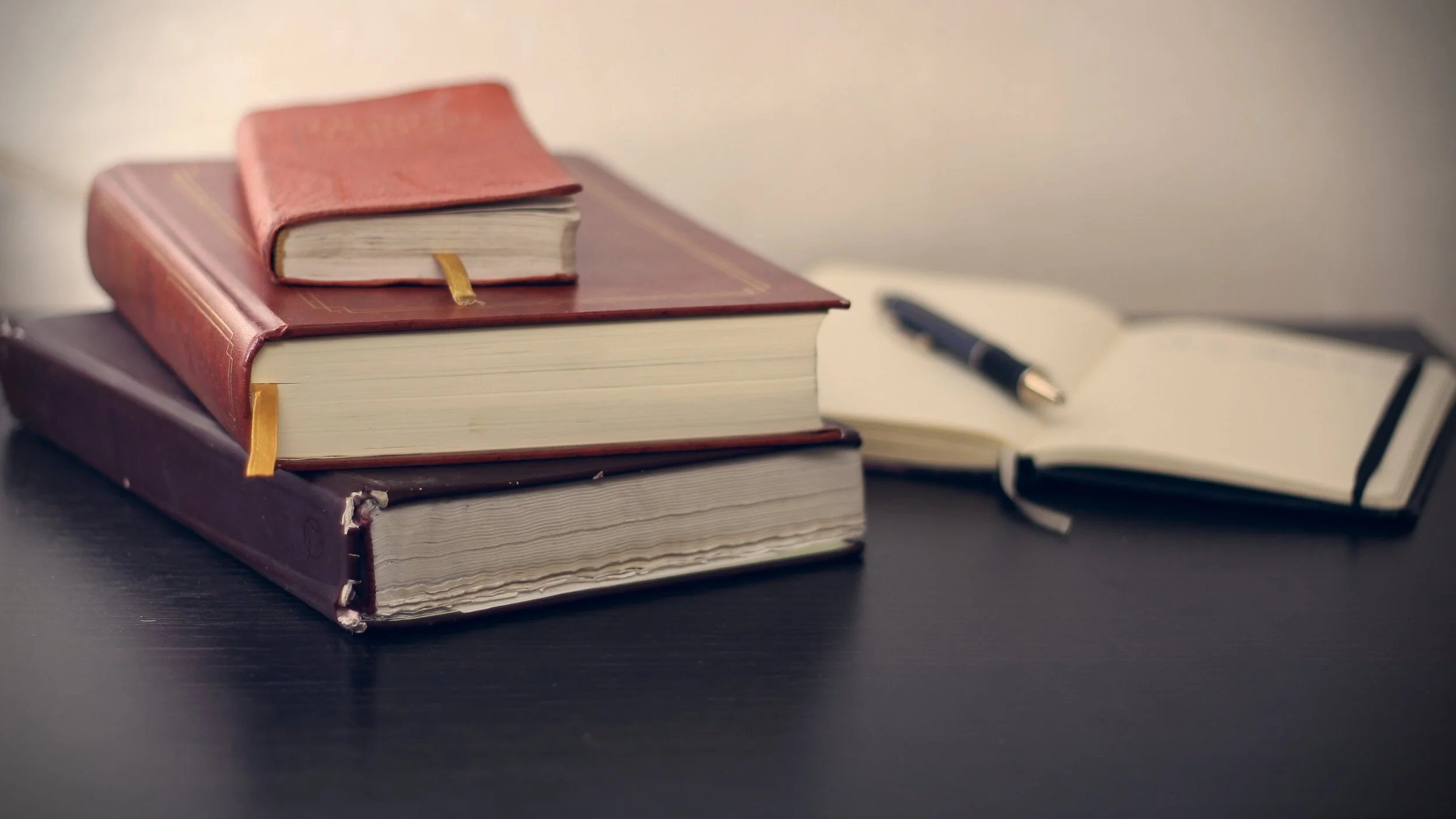Conquer Resource Overload
Whether you’ve attached a name to it or not, my guess is that you’ve experienced the phenomenon of Resource Overload. Here’s what it looks like: saving posts on Instagram to “revisit”, leaving open browser tabs for “later”, screen-grabing “reminders”, bookmarking articles you “plan to read” …The list goes on.
Today I’m going to share a few simple tricks to transform your data stockpiles into the valuable tools you intended them to be!
With COVID-19 the internet has become a more powerful tool than ever before.
We’ve watched 2020 completely transform the way we engage online. In the past, checking the news and connecting on social media were relatively distinct tasks. Today, we find ourselves discovering information and resources at every turn.
It’s no surprise that our old strategies for keeping up with content are leaving us feeling overwhelmed. Resource overload is, honestly, hard to avoid in this new landscape where every click leads to a new call to action.
In this post, I break down a number of different situations where resource overload may arise and then give you tools to overcome the overwhelm! Read on to start making the most of your time online.
x Eva
GET ORGANIZED
“I have a lot of tabs open on my browser.”
Solution: Use bookmarks! Create folders for all of the different categories of resources you are trying to keep track of. Here are some examples: “News Articles” “Organizations” “Political Reading” “Recipes” “Online Shopping” “Places to Visit”, etc.
"My list of books to read is so long I don’t know where to start.”
Solution: Start a shopping cart on an (independent!) online bookstore so you’re able to check off your list with each purchase.
“I am always saving PDFs, Images, Screenshots, etc. onto my computer. It’s a mess.”
Solution: Create desktop or Google Drive folders for all of the different categories of resources you are saving. These might include “Political Reading” “Inspirational Images” “Work Resources” “Important Documents”, etc. I highly recommend using Google Drive for saving files so that all of your devices are synced, you won’t have a computer folder and then a separate system on your phone.
Stop leaving tabs open on your browser and saving bookmarks to your Favorites folder. Make folders designated for different categories of content you want to revisit. This will keep everything in one place where you can easily find and refer back to it.
“I over-use the save feature on Instagram and Facebook posts.”
Solution: The save feature is a great way to keep track of things you’re interested in… but, again, making folders will make all the difference. It only takes a minute to "create a new collection” where you’ll be able to save resources in an ongoing organized manner.
MAKE A PLAN
“Ok. All of my saved resources are organized… now what do I do with them?”
Step 1: Make a plan. Organize an action plan for looking at your saved resources. Set recurring calendar reminders to devote time to checking out the contents of your new folder system. Replace some of that IG scroll time with catching up on the items of interest you’ve already discovered.
Step 2: Get specific. Add themes or categories to your reminders. For example, one evening each week spend an hour with political readings, then another evening read one chapter of a book, and then a third evening watch video you’ve been meaning to check out, etc. Assigning themes to your recurring reminders allows for deeper learning into a dedicated topic or area of study!
KEEP IT UP
“My schedule works for a week or two, but I start to snooze those reminders to read!”
Solution: Keep track of your success. Move resources you’ve read and followed up on to “Completed” folders.
Solution: Set goals. If you’ve been meaning research donation or volunteer opportunities or go deeper on a particular subject, schedule a time to do so!
Solution: Stay consistent! If you’d like to read one book every month, set reminders on your calendar. Ask friends, family, and/or coworkers to read the book as well to create an extra layer of accountability and critical conversation.
DON’T GIVE UP!
Overcoming resource overload is easy once you break down each feeling that’s leaving you overwhelmed.
Step 1: Get your saved content organized.
Step 2: Make a schedule to check out the content you’re saving regularly.
Step 3: Keep up the schedule by setting goals and tracking your success.
In practice, though, it’s still easy to over-do it. Set yourself small and achievable goals, and if your schedule starts making you feel overwhelmed, scale it back. Once you set up a system for keeping bookmarks and saved documents organized, it’s easy keeps to keep up! After that it’s all up to you to use the tools you have saved.
Inspiration for this post via fiveboi